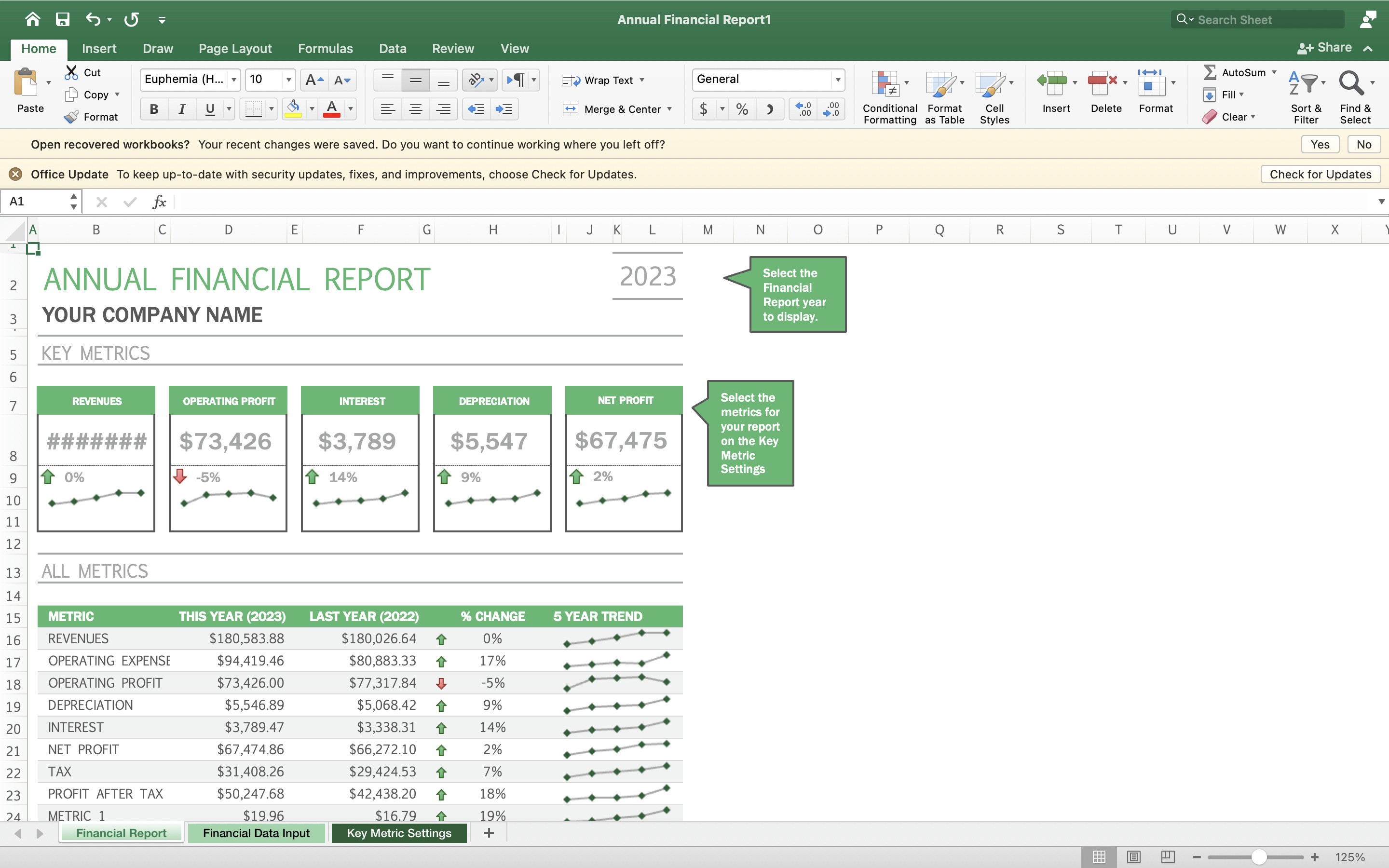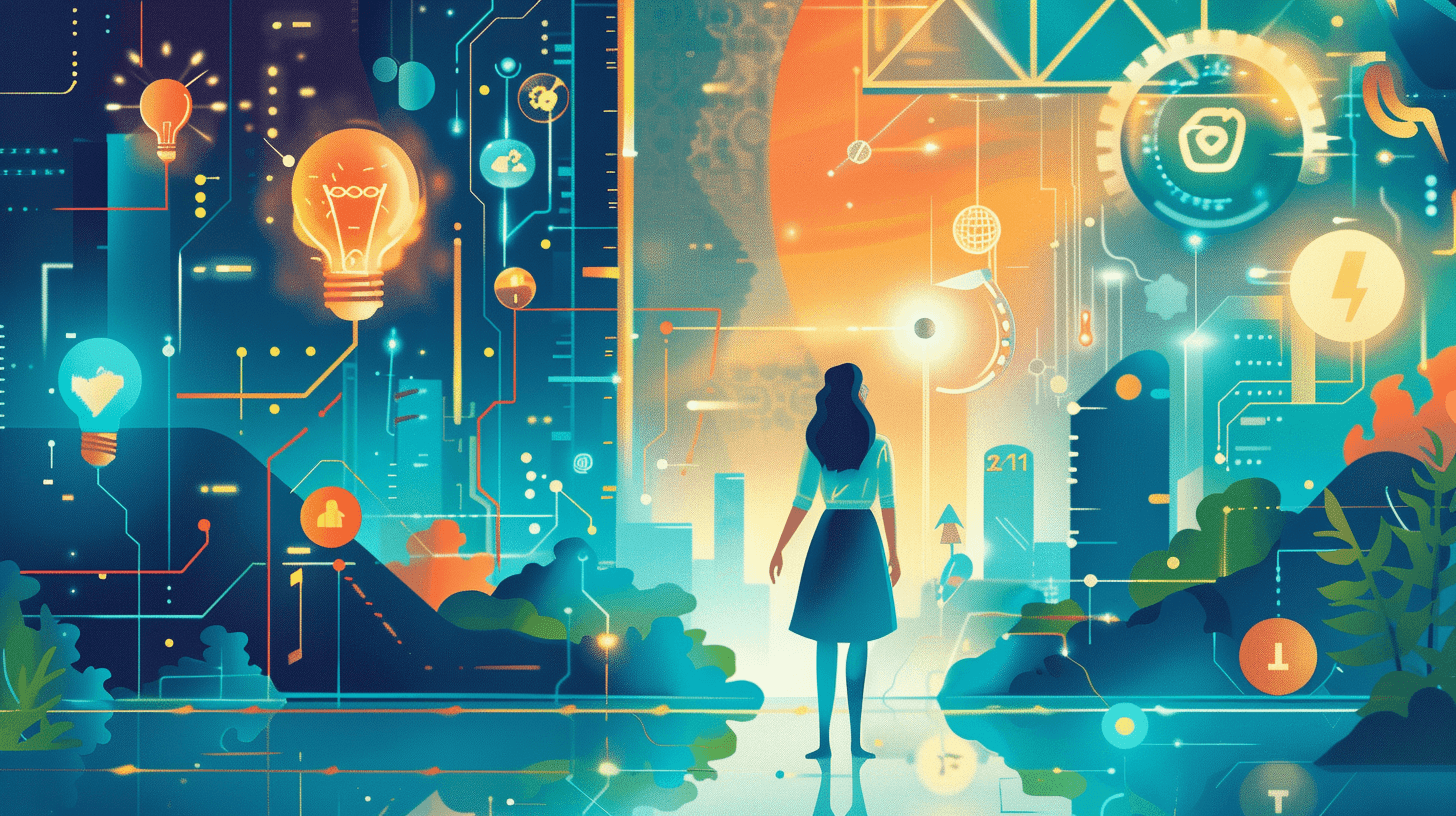8 Reasons to Turn Your Spreadsheets into Software
Business Operations
Zack Steven
May 16, 2024
My history with spreadsheets goes way back to middle school when I was entering timesheet data into Crunch on a Macintosh in the office of the family cabinet business that my grandfather started. It seemed like magic! I even used them to track candy sales and inventory during my years as "the Candyman" at St. Paul Central High School.
Fast forward a *few* years, and I've created more spreadsheets than I can remember, from financial forecasts for home and business, to travel plans and compensation trackers. I've used tools ranging from Crunch to Excel, to Google Sheets and Airtable over the years.
I love the simplicity of getting started and the ability to view and manipulate data. So much power! A blank spreadsheet has almost as much energy for me as a blank canvas. Almost.
In more recent years, a number of clients have come to our team at Cloudburst, in love with their spreadsheets 😍 but frustrated by the fragility and limitations. I've seen everything from insurance plan comparison tools, detailed financial planning documents, cost of goods sold calculators, to digital marketing assessment tools. It's amazing what people have built! I get a special thrill out of helping these folks turn their spreadsheet masterpieces into working software that others can use and enjoy.
If you love your spreadsheets as much as I do, here are 8 reasons to consider turning them into software:
Increased Efficiency: Converting spreadsheets into software automates manual tasks, reducing the time and effort required to perform repetitive actions. This leads to improved productivity and faster execution of processes.
Error Reduction: Manual data entry and formula errors are common in spreadsheets, leading to inaccuracies and potential financial or operational risks. Software solutions can incorporate data validation, automated calculations, and error-checking mechanisms, minimizing the risk of errors and ensuring data accuracy.
Enhanced Collaboration: Spreadsheets often pose challenges when multiple users need to work on them simultaneously. Software solutions enable real-time collaboration, allowing multiple users to access, input, and modify data simultaneously. This promotes teamwork, eliminates version control issues, and streamlines communication among team members.
Scalability: As businesses grow, spreadsheets can become difficult to manage and scale. Software solutions offer the ability to handle larger data volumes, accommodate complex calculations and formulas, and support increased user loads. They provide a robust framework that can adapt to the evolving needs of the organization.
Improved Data Security: Spreadsheets are vulnerable to accidental deletion, unauthorized access, or data loss due to hardware failures. When you share spreadsheets, you share all of your logic and formulas too, making it easy for others to copy. Software solutions offer advanced security features such as user access controls, data encryption, and regular backups, ensuring the confidentiality, integrity, and availability of data.
Reporting and Analytics: Software solutions can provide advanced reporting and analytics capabilities that go beyond what spreadsheets offer. They enable the generation of comprehensive reports, data visualization, and the extraction of valuable insights from large datasets (across multiple sheets and tabs), helping businesses make informed decisions and identify trends.
Integration with Other Systems: Spreadsheets often exist in isolation and may require manual data transfer between different systems. Software solutions can integrate with other business applications such as accounting systems, CRM tools, or project management software, facilitating seamless data exchange and improving overall workflow efficiency.
Customization and Flexibility: While spreadsheets have limitations in terms of functionality and customization, software solutions can be tailored to meet specific business requirements. They offer flexibility in adapting to unique workflows, business rules, and industry-specific needs, providing a more tailored solution for the organization.
By turning your spreadsheets into software you can unlock these benefits and transform your manual, error-prone processes into streamlined, efficient, and scalable software that others can use and enjoy.
The thought that has gone into your spreadsheet(s) provides a great template for our development team and simplifies the conversion process. If you've got a spreadsheet you're proud of, or a vision for connecting multiple sheets together, let's find time to connect and explore the possibilities.